World’s most popular Linux/UNIX systems management UI.
Webmin is an open source web-based configuration tool for Unix systems and more. Webmin gives you the ability to perform configuration management without manually editing Unix configuration files – simply access via the console or remotely. Set up user accounts, manage DNS, and more in your browser.
Simplify configuration management with the Webmin One-Click App on Linode.
Looking for Virtualmin? Check out the Virtualmin One-Click App, which also includes Webmin installation.
Getting Started After Deployment
1. If you filled out the optional Webmin configuration fields:
- In the Cloud Manager DNS Manager, confirm that there is now an entry for your domain with possible subdomain, MX, and SPF records pointing to your new server.
- Configure rDNS on your Linode to point to your new domain name.
2. Webmin is served on port 10000. To access Webmin, navigate to either the IP address of your server, or to your domain name followed by port 10000. For example, entering http://example.com:10000 or http://203.0.113.0:10000 while replacing the domain name or IP address with values for your server will allow you to reach the Webmin login screen.
3. At the login screen, login using either:
- The system root username and password.
- The sudo username and password if you set that up in the optional configuration during the Webmin One-Click App installation.
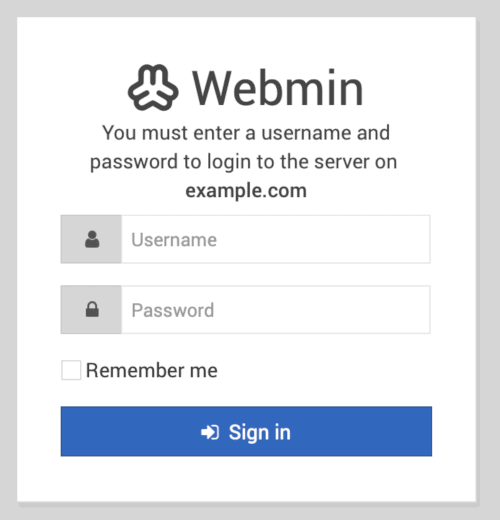
4. Once logged in, you will be taken to the Webmin dashboard, where you can see various statistics and controls for your server.
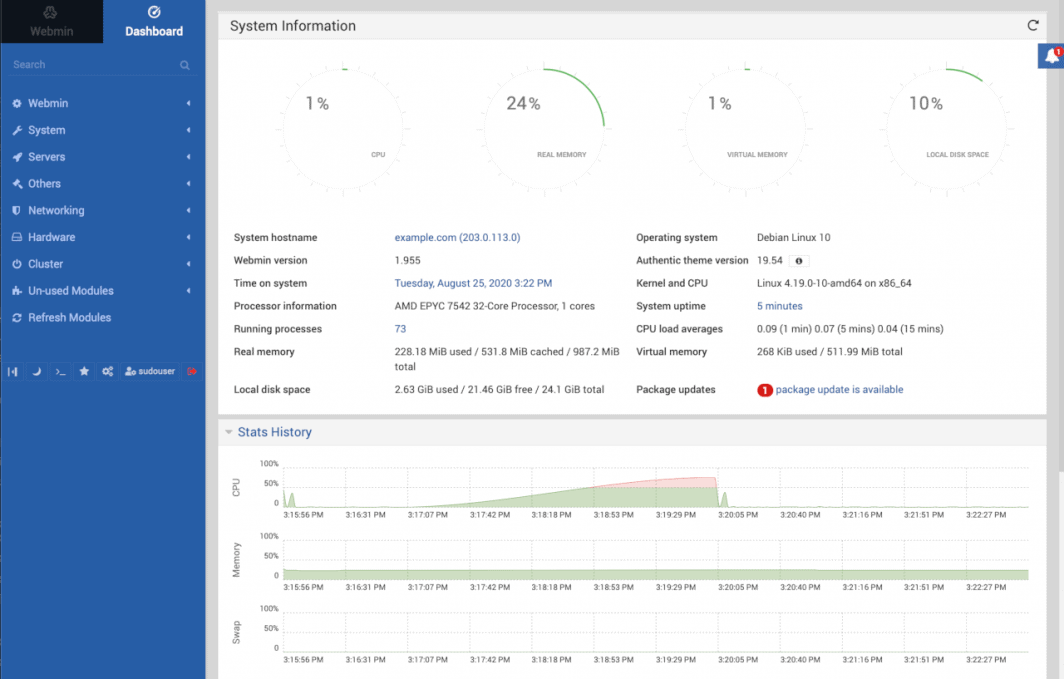
Note
Currently, Linode does not manage software and systems updates for One-Click Apps. It is up to the user to perform routine maintenance on software deployed in this fashion.
More Information
You may wish to consult the following resources for additional information on this topic. While these are provided in the hope that they will be useful, please note that we cannot vouch for the accuracy or timeliness of externally hosted materials.
The Webmin One-Click App was built by Linode. For support regarding app deployment, contact Linode Support via the information listed in the sidebar. For support or questions on how to use Webmin/Virtualmin, visit the Virtualmin Forums.
