Akamai’s Virtual Private Cloud (VPC) is now in open beta for all users.
A VPC is an isolated network that enables cloud resources to privately communicate with each other while selectively gating access to the public internet or other private networks. Unlike our VLAN feature, a VPC operates in layer 3 of the OSI model, is compatible with Cloud Firewall, and supports multiple subnets.
VLAN vs VPC
With our VPC, your private network can support multiple subnets, and since our design does not have a top-level CIDR, you can have multiple subnet RFC1918 ranges within the VPC. For example, you could have a 172.16.0.0/12 range and dynamically add another subnet with a 10.0.0.0/16 range to the same VPC.
This is useful for migrating or combining existing networking environments without changing routing or static IPs. When adding a new subnet to your VPC, the routing between it and all your existing subnets will work without any manual configuration.
VLAN does retain one benefit over VPC with the support of broadcast and multicast. Broadcast is useful for file and print servers on local networks to “broadcast” availability to all endpoints, and multicast is often used for VOIP and video conferencing.
Getting Started with VPCs
VPCs will be accessible through our API and Cloud Manager as well as Python, Go, Packer, Ansible, and Terraform. VPCs are available in a majority of our core compute regions (check our VPC documentation for a full list).
In Cloud Manager, you will see VPC as an available option in the left sidebar. You will also see the VPC option when creating a new compute instance.
VPCs can be used at no additional cost, and this will not change after the functionality enters general availability. The resources deployed within a VPC are, however, billed at the standard rate.
More Resources
Connect with the Akamai team and fellow users in the Akamai discussion group dedicated to our VPC feature (click here to sign up if you’re not a member).
You can also check out our VPC documentation for more information and help getting started.



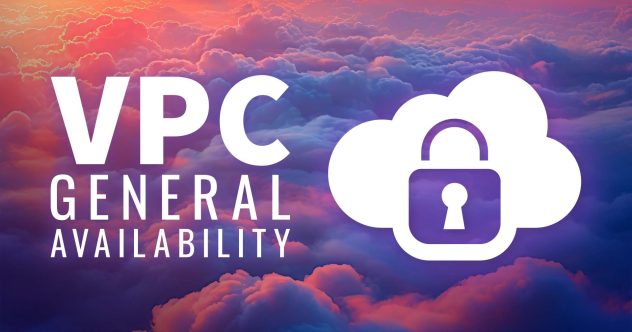

Comments