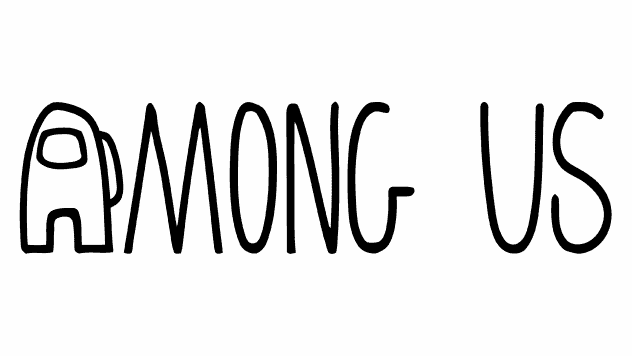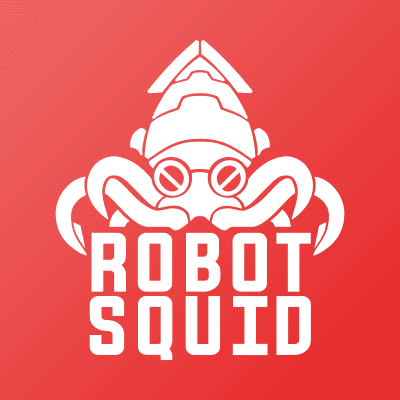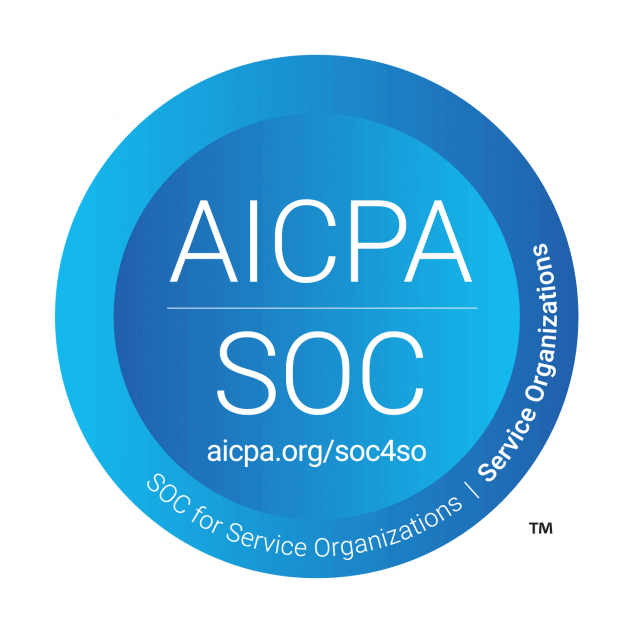Gaming
INDUSTRY SOLUTIONS
Cost-effective game server hosting and development solutions to build your game and scale as you grow. Drive performance and speed to market with developer-friendly cloud computing services.
Cloud Computing Services
Transform your game workloads with affordable, feature-rich cloud services that are fast to deploy and backed by expert human support, regardless of how much you spend with us.
Low-cost, no-cost add-ons
Why millions of developers choose us.
Featured Services
Gaming Success
The move to Akamai solved cost, security, and performance concerns.
"I’m looking forward to the new integrations we can put in place enabled by our work with Akamai and Linode.”
Mike Kasprzak, Co-founder, Caretaker, Lead Developer
More Resources for Game Developers
The latest content, technical guides, apps, customer stories, and more.
Guides, How-to's, and Technical Docs
-
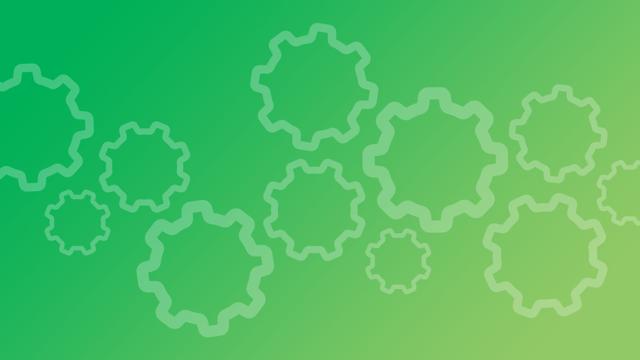
Install and Configure Apache Kafka on Ubuntu
Learn how to install and configure Apache Kafka, a popular open-source platform for stream management and processing first developed by LinkedIn. -

Use Terraform to Provision Infrastructure on Linode
This article gives you step-by-step instructions on how to use Terraform to provision, modify, and destroy infrastructure using only code and simple commands. -
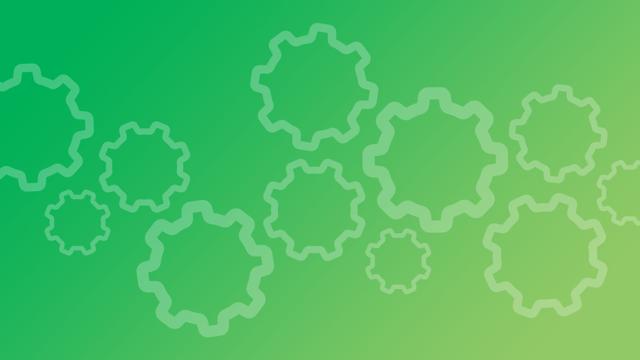
Installing MySQL: A Definitive Guide
Learn how to install MySQL on Linux (through your distribution's native repositories or by using MySQL's own), Windows, and macOS. -
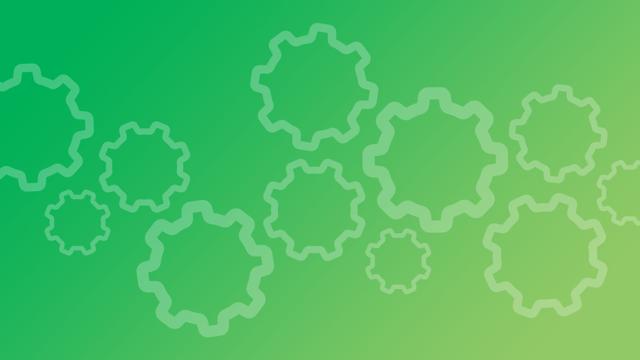
Navigate MongoDB and Query Your Data
Learn how to navigate your MongoDB database. From examples of the various query operators through text searches and indexing, this tutorial has you covered. -
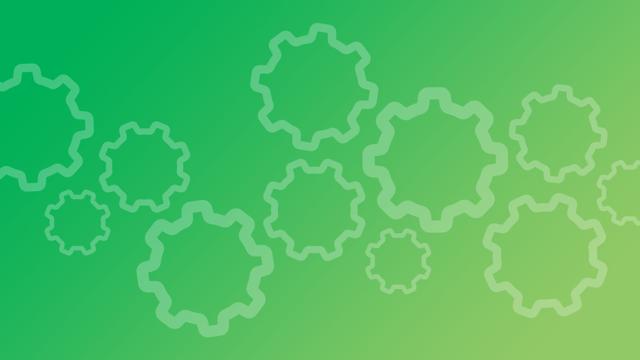
How to Use Indexes in MongoDB
Learn what MongoDB indexes are, how to create and modify them to improve your database query performance. -
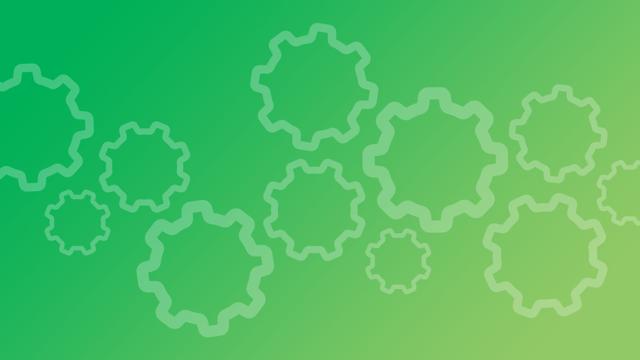
Getting Started with MongoDB
MongoDB gives you a flexible and less rigid way to store your data than traditional relational databases. This tutorial gives everything you need to start using MongoDB. -
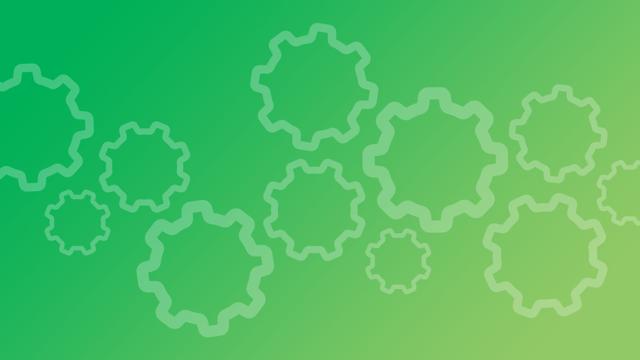
Secrets Management with Ansible
Ansible is a powerful tool for automating server provisioning and management. But these tasks often require secrets like passwords and access tokens. To keep your secrets secure, you should implement secrets management with Ansible. Learn how to choose the best secrets management solution for your needs and how to get started using it with Ansible in this tutorial. -

Deploy Secure Linodes using Cloud Firewalls and Terraform
This guide will show you how to use the Terraform application to deploy Linode instances with pre-configured Cloud Firewalls assigned to them. -
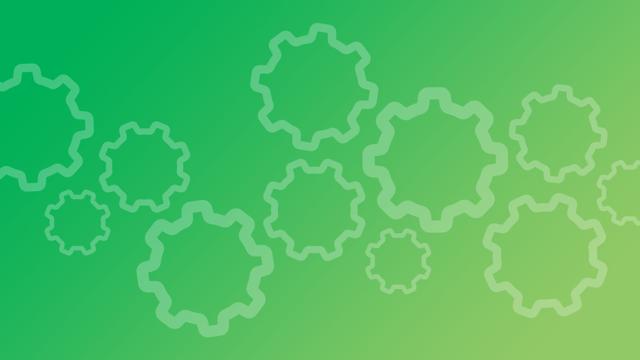
Deploy a Packer Image with Terraform
Packer automates the process of developing machine images, and Terraform automates the provisioning of infrastructure. Not surprisingly, combining the two can give you a full and robust chain for automating deployments, including CI/CD. Through this tutorial, learn what you need to put these tools together for your infrastructure. -
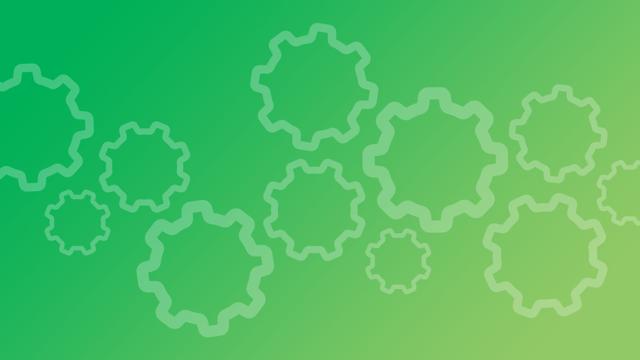
Use Terraform With Linode Object Storage
This guide provides a brief introduction to Terraform, and explains how to use it to configure Linode Object Storage. -
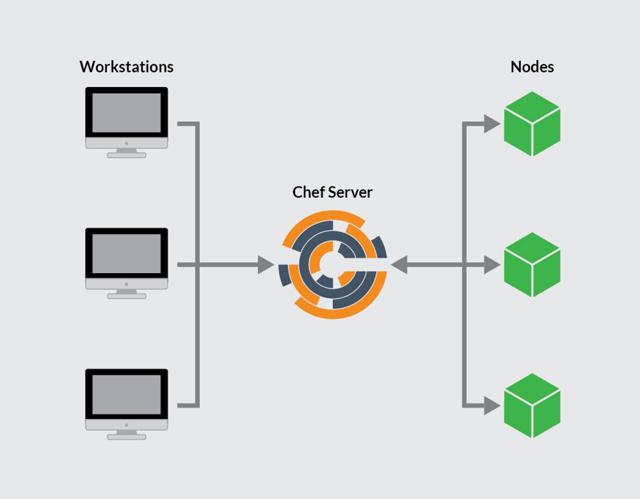
Install Chef on Ubuntu 20.04
This guide provides a brief introduction to the Chef configuration management software and explains how to install and use it. -
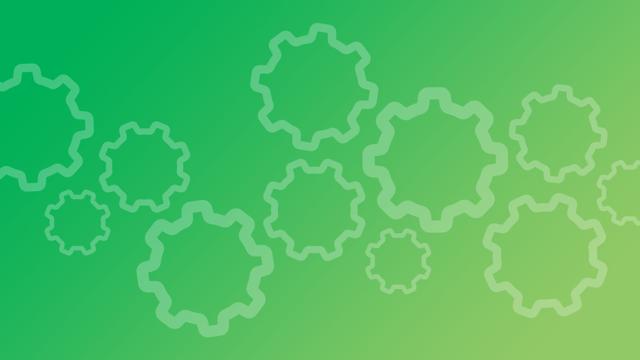
Understand and Use IP Addresses
This guide will help you understand the Internet Protocol (IP) which underpins the entire Internet, as well as IP addresses, and how to describe and use them. -
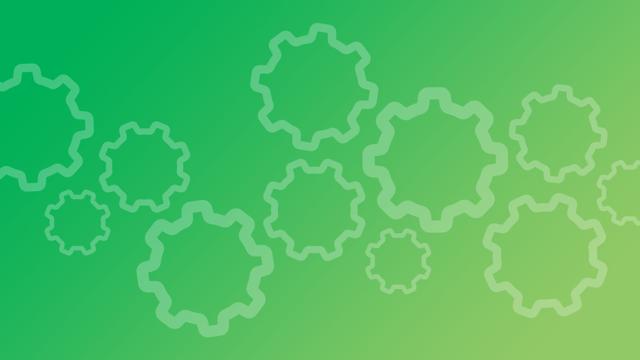
Use Buildah to Build OCI Container Images
Buildah is a powerful open-source tool for creating containers and container images. Whether you want to create containers for Dockerfiles and Containerfiles or entirely from scratch, Buildah provides a robust set of features to carry you through. Learn all about Buildah and how to get started using it in this tutorial. -
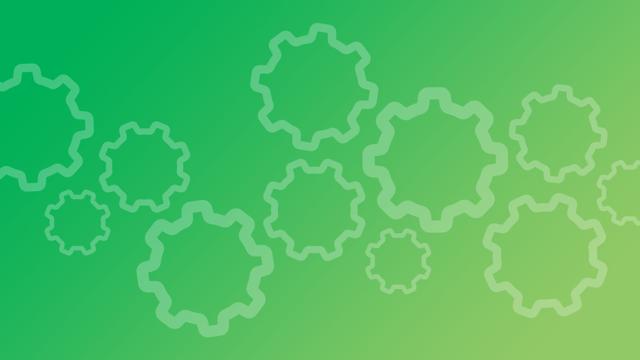
Podman vs Docker: Comparing the Two Containerization Tools
Containers offer portable, lightweight environments for developing and deploying applications. And while Docker has been the most popular containerization tool, Podman has arisen as a compelling alternative. What sets the two tools apart, and when should you use one over the other? Find out in this tutorial comparing Podman and Docker. -
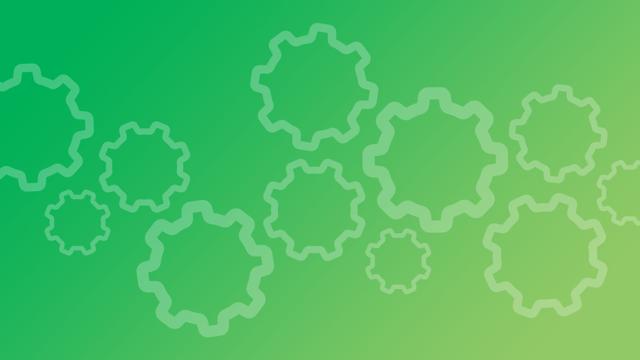
Install Podman for Running Containers
Podman has risen as a compelling alternative to Docker for deploying and managing containers. Podman stands out for its daemonless architecture, which gives it true rootless containers and heightened security. In this tutorial, find out all you need to get started installing and using Pdoman for running containers. -
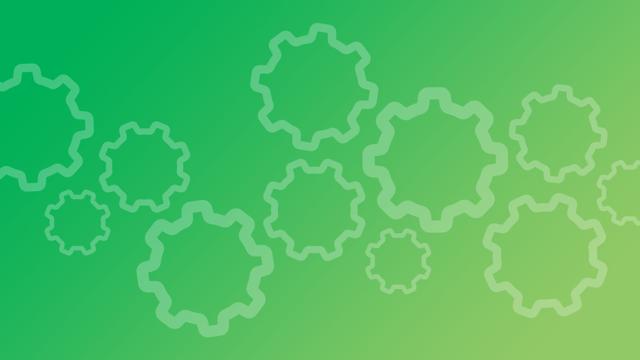
Use the Linode Ansible Collection to Deploy a Linode
The Linode Ansible collection provides plugins for managing Linode services with Ansible. This guide shows how to install and use the Linode Ansible collection. -
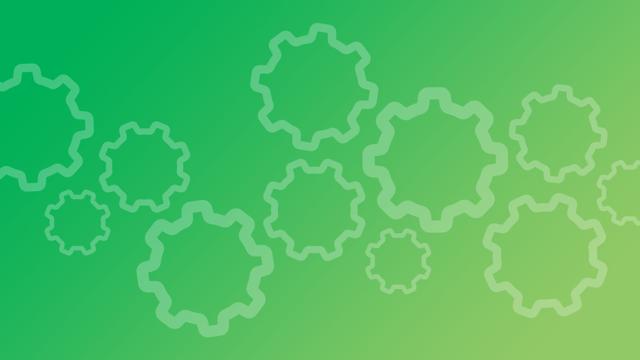
Database Sharding: Concepts, Examples, and Strategies
Database sharding divides data into smaller chunks and distributes it across different database nodes. Learn more about sharding practices and strategies. -
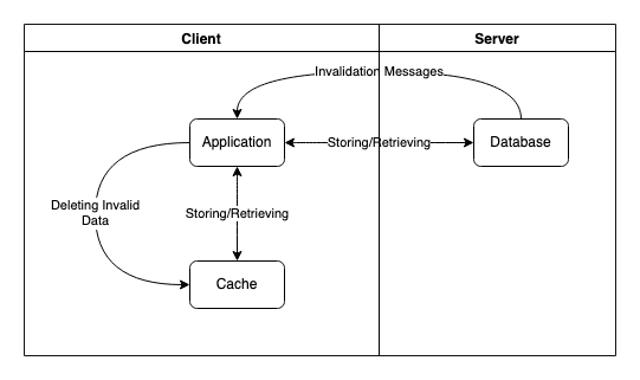
Use Redis for Client-Side Caching
Modern web applications rely on client-side caching to enhance its performance. This guide shows you how to use Redis for server-assisted client-side caching. -
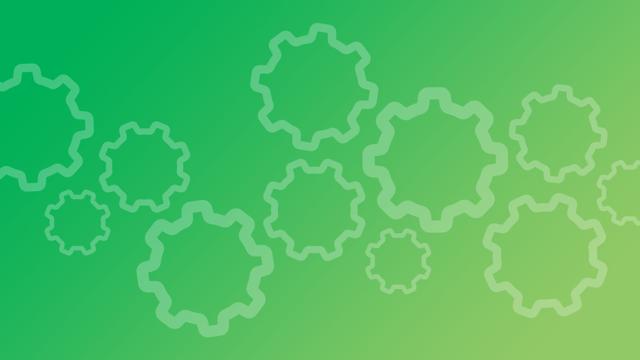
Automatically Backup Mongodb Databases Using Bash Scripting
In this guide, you learn how to create a Bash script that creates a backup of all current MongoDB databases. The MongoDB backup is in a .tar file format and is configured to be uploaded to a Linode object storage bucket. You also learn how to configure a Cron job that automatically runs the backup script daily. -
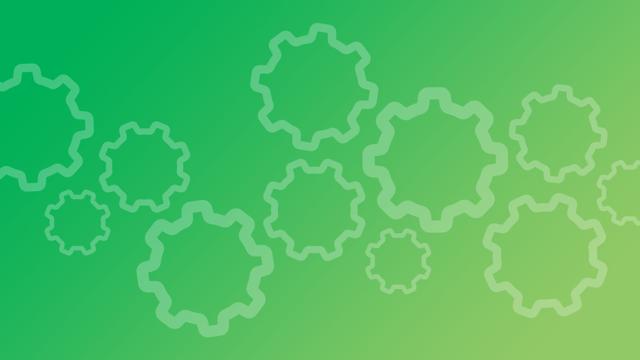
Use Hashes in Redis Databases
Redis Hashes are maps of field and value pairs. In this guide, you learn how to use Redis hashes, maps of fields, and values frequently used for storing objects.
Craft of Code: Customer Stories
Marketplace Solutions
-
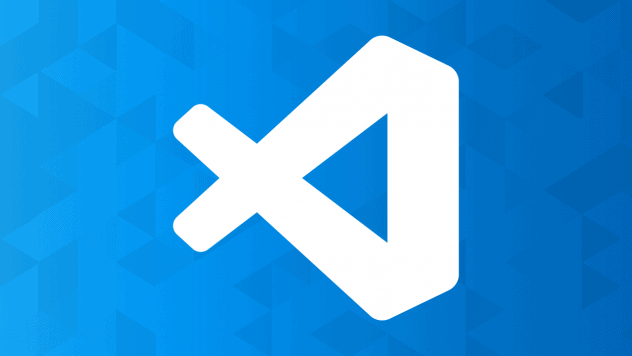
VS Code Server
Run VS code in the cloud, right from your browser -

GitLab
Most popular self-hosted Git tool to manage the DevOps lifecycle -

Jenkins
Automate your infrastructure by delegating jobs and tasks to Jenkins -

MongoDB
NoSQL database engine for document-oriented databases -

MySQL/MariaDB
World’s most popular open source database -
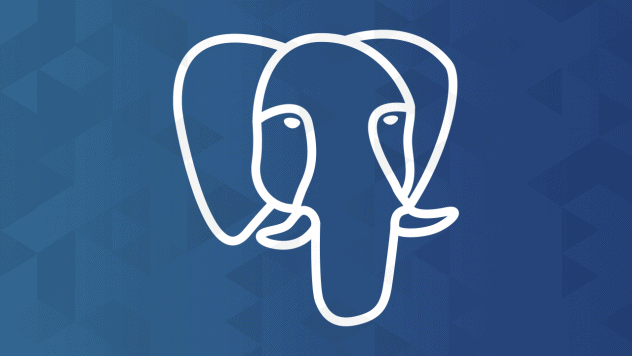
PostgreSQL
Powerful and flexible open source relational database management system -

RabbitMQ
Most popular open source message broker
Ready to get started or have questions?
Set up your free account today or contact a sales consultant to learn more.